 |
Audio Asylum Thread Printer Get a view of an entire thread on one page |
For Sale Ads |
 |
Audio Asylum Thread Printer Get a view of an entire thread on one page |
For Sale Ads |
24.22.245.49
In Reply to: Images for Sale......... posted by Joe M on May 14, 2005 at 06:31:56:
Thanks for that image, Joe.
Follow Ups:
Help we need camera talk


Well, here's my shot of the week. My buddy and jazz diva Jacqui Naylor was just in town and I managed to schedule an all too short sitting with her this morning.I spent about an hour before she arrived getting everything set up and checking exposure with a Sekonic flashmeter. Queen Eileen stood in for Jacqui so I could check light balance. I used a Nikon D1 in manual mode at 1/500, Nikkor 28mm f/2.8 (42mm equivalent) at f/11. The room we used is very small and so I had to get up close and personal with a relatively short lens. Normally I use about a 50mm for portrature with the D1.
I used a 48 x 36 Chimera softbox on a Speedotron 102 head at 1200ws to the left and in front of Jacqui. A white 36" reflector sat on the floor aimed up at her from the right for shadow fill. Another 102 head at 400ws and with a fine grid was about 6 feet away to the far right, up high and slightly behind her for a hairlight. I shoulda kicked it up a little, I had to boost the hair sheen with the silver reflector in Nik color Fx. The face of the Altec mixer was hit with another 102 head at 400ws and with a coarse grid, sitting behind me to my right.
A black velour blanket, one we use for most of our model shots, was hung behind her. The table is an Ikea Lack table, which has a very nice semi gloss reflective surface that imparts a nice diffuse sheen to the reflection. It and the modded Altec mixer we are promoting in this shot got a coat of Pledge shortly before we shot.
Jacqui is a pro at PR work and showed up made up and ready to sit. Unfortunately we only had time for a few shots so I couldn't go back to tweak the setup. The Neumann mic should have been showing more of the label, and I think the tip of her pinky poking out from under her elbow is a little distracting. I will go back and dodge out the wrinkles in the background when I have some time.

Some quick things you might add next session.
I like that you chose a high shutter speed with strobe- you know that a 1/250 to 1/500 creates a blacker background( which you needed here) as opposed to slower 1/60 th- Nikons do give you this higher setting not many others do.During the stand in model phase using a blonde, knowing the principle models color. On the hairlight or accent light try a color Gell - yellow or amber for hair and her yellow top ,as backlighting to help separate her from the black areas. Even a green gell mentioned because I see that in the product it's self. Remember to meter those accent lights with the same f11 or f8.
Now a short lens adds to a wider feature in subjects face and arms than an 85mm f1.8 (digi = 135) tele made for portraiture.
Maybe also I would 've advised model to wear longer sleeves. I like not having so much skin showing, prefering to Highlight the viewers attention to just the face. You are right about cloning out that extended finger!One final thing to try is some shots using a Nikon Soft #1 filter. Nikon's brand of soft filter is the only one that mixes silver flakes in the glass. I use it on most female models over the age of 16.
This could also enhance a sparkle in the Flat lighted Altec front face. Try it anyway what's to loose.
My fav softar filters are those made for my Hasselblad.
Thanks Joe, those are some excellent tips I will certainly try. Re the colors - Jacqui was so proud of herself that she wore green shoes to go with the Altec green. Made me feel bad to have to tell her it was just going to be a head shot.Re the sleeves, you have me chuckling. Note that this is the first shot of a female model on my website in which she is wearing anything more than a pair of shoes. We talked about doing a shot without the shirt, but Jacqui will also be using the shot on her site and wasn't sure what the audience reaction would be. Now that we have the shot it's pretty obvious that a little bare shoulder wouldn't have shaken anyone up too much. Maybe next time.
Re the soft focus, my solution to shooting women as opposed to girls ;^)> is the Dynamic Skin Softener in Nik Color Fx Pro. It's a rather amazing plugin that does a superb job of blending skin tones while preserving the rest of the shot. I wanted to keep a nice crisp look to the tatty Altec so I think it worked quite well. I've seen a lot of photos of Jacqui and I knew that she would look best if I had her looking slightly up at the camera to open her eyes up a bit. Those beautiful blues pop out nicely, I think, especially after I sharpened them just a bit. I also took the color temp just a bit to the warm side to bring out the skin tones without messing up the black background or the Altec green. And I had to use the healing tool on a hotspot on her left elbow.
I've seen a lot of shots done with the Nikon soft focus filters and they do look really nice. Will get one and give it a try sometime. I think we risk losing the audience here (anybody left besides me and Joe?) if we just talk about throwing money at these projects, so I'll mention that one can get a nice softening effect by stretching a black stocking over your lens if you don't have a soft filter or fancy plugins for Photoshop. A perfectly servicable shot could have been made with some halogen worklamps, and some white fabric, and a $400 digital camera. I did our website shots that way for several years before getting the the bug for fancier gear.

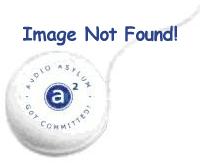
This is my double exposure shot I call - Wooden Maiden.BTW i'm a tube lover!!!!!! Looking at your site I now understand.
Also these kinds of discussions deserve to be explored on a high level, I believe to upgrade all photogs here. That's how one learns to do better, at their own rate. I also give inexpensive tips to achieve pro like results. Like how to make a quick LiteBox out of a styrofoam ice cooler. Check below futher down this forum.
I still would like to see you use a rim accent light to add a white glow around your fine subject matter.....he he he . To separate between all that black. Used in a Long narrow 3' softbox perhaps. It gives that final Pro photog look.
Having her raise her head a little was good, but I still notice too much pressure of her face leaning on her wrist. Just pose her softly on her hand a bit, next time out.
Also what about hiding at least one elbow ( unsightly things on people) with her long hair hanging in front?
I'd like to thank you for the Nik pluggin tips. I've heard of them but don't use them. Where would I find them?

Here ya' go. I have Nik sharpener pro too. A friend of mine, Jeff Dorgay, says it's fabulous for the large art prints he does of cars and motorcycles. I've had some luck using it for web stuff too, but I don't use it all the time. I did end up using it on the Jacqui shot.The effects I find myself using regularly in Color Efex are dynamic skin softener, brilliance/warmth and pro contrast, and to a lesser extent polarization and the various reflector plugins.
As far as other software goes I have found Neat Image to be a pretty good program for salvaging noisy shots.

see linkI'm going to have to get it.

| ||||||||||||
| ||||||||||||
This post is made possible by the generous support of people like you and our sponsors: